
Postman-API Development Platform
POSTMAN is a rest client. It is used to hit REST APIs. REST is “Representational State Transfer” Architecture. REST APIs are based on some HTTP methods like-
Postman is an API client that makes it easy for developers to create, share, test and document APIs. This is done by allowing users to create and save simple and complex HTTP/s requests, as well as read their responses. The result – more efficient and less tedious work.
- GET: It is used for fetching data from the server
- POST: It is used for creating data in server
- PUT: It is used for updating data in the server
- DELETE: It is used for deleting data from the server
Postman is also used for automation. Test scripts can also be written using it. It is also used for creating bulk data on the server. Postman provides a collection runner for creating the bulk data.
How to use postman for API testing ?
https://localhost:8000/api/v1/user-registration
Content-Type: application/json
Explanation:
url: https:// (Protocol) + localhost:8000 (applink+port) + api/v1/user-registration(Endpoint)
requestpayload: type=> JSON (Javascript Object Notation)
Content-Type: application/json=> Request payload is in JSON
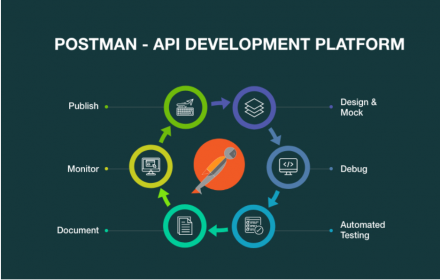
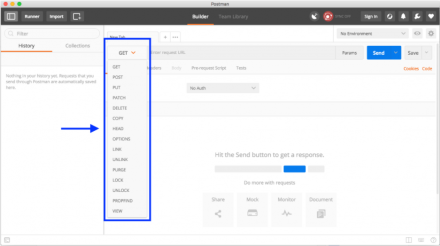
In postman select method: POST (A method is used to create data on a server. It is the HTTP method). You can send other requests like GET, PUT, DELETE etc.
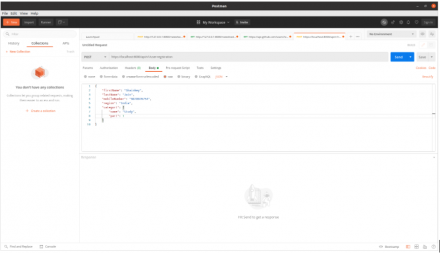
Enter URL in Postman. Meanwhile, the URL will have a protocol, port, endpoint & server IP. Server IP represents the application server.
- Payload should have a valid JSON. Key & value pairs should only be included in JSON.
- Click on the send button.
- When we click on the send button then it will send a request to the server. The server will analyze this request.
The response will be like :
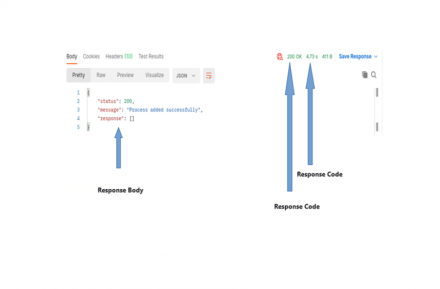
Some Response Code is-
- 200: OK
- 204:The request was handled successfully and the response contains no body content(like a DELETE request)
- 400: Bad request
- 401: Authentication failed
- 404: Not Found
- 409: Conflict
- 500: Internal Server Error
Conclusion
It is an easy-to-use tool. The end-user can learn it easily and manipulate queries as well. If we compare it with soap UI then JSON is very simple and understandable. All methods are HTTP-based. The User Interface is very easy to use. Response codes are readable and simple. We can also check responses in HTML and XML as well.

